Latest topics
» Good place to get Limestone rocks?by sheridan Thu 25 Jul 2019, 1:02 pm
» Looking for Apex AWM module
by BBolen Wed 13 Mar 2019, 12:39 pm
» Selling my Red Sea Max 130D
by TWBriz Tue 05 Jul 2016, 12:54 pm
» Collectors sps frag pack
by blueseatex Thu 30 Jun 2016, 12:01 pm
» Selling a couple of tanks
by Danny21 Tue 21 Jun 2016, 4:50 pm
» Reef Breakdown Sale
by David012081 Sun 17 Apr 2016, 9:33 pm
» Reef tank breakdown sale.
by ritter678 Wed 13 Jan 2016, 10:29 pm
» Converting 90 gallon reef tank to freshwater sale
by oifwarvet Sat 09 Jan 2016, 8:58 pm
» mp10Wes,Storm controller, oxidator
by blueseatex Wed 09 Dec 2015, 11:29 pm
» FREE starry blenny. Very healthy.
by jakebetts0501 Sun 08 Nov 2015, 2:17 am
» Help with lighting.
by oifwarvet Fri 06 Nov 2015, 8:55 am
» equipment bonanza
by Carabelli Mon 02 Nov 2015, 12:32 pm
» Need to Sell all livestock and LR
by grawlfang Sat 24 Oct 2015, 2:45 pm
» Fish tank and equipment for sale!
by anthonydsims34 Tue 13 Oct 2015, 2:29 pm
» North Texas Reef Fanatics October Coral Frag Swap
by markmesquite Fri 28 Aug 2015, 11:53 am
Like/Tweet/+1
Similar topics
How to add a photo to your post!
+3
ritter678
J.Davis
DonnieP
7 posters
:: News
Page 1 of 1
 How to add a photo to your post!
How to add a photo to your post!
If you want to add a picture to your post its simple.
1. Make sure you have the photo on your computer
2. Click on the button at the top of the post window titled "Host an image"
3."Browse" and find the photo on your computer.
4. Click the down arrow beside "resize image" and select 640 for websites.
5. Click the "Host It" button, this will give you three choices of url's, select the bottom one entitled "Image url" click "copy"
6. Click the "Image" button at top of post window, paste the url you just copied into the window that opens. Click "ok" and thats it, your photo is added to your post.
1. Make sure you have the photo on your computer
2. Click on the button at the top of the post window titled "Host an image"
3."Browse" and find the photo on your computer.
4. Click the down arrow beside "resize image" and select 640 for websites.
5. Click the "Host It" button, this will give you three choices of url's, select the bottom one entitled "Image url" click "copy"
6. Click the "Image" button at top of post window, paste the url you just copied into the window that opens. Click "ok" and thats it, your photo is added to your post.

DonnieP- .

- Posts : 981
Points : 5953
Reputation : 0
Join date : 2011-01-14
Age : 72
Location : Marshall Tx
 Re: How to add a photo to your post!
Re: How to add a photo to your post!
Thanks Donnie. I wish I didn't have to do all that since I have all my pics uploaded to photobucket but I guess I'll survive.  Maybe it's something the Admin can change? Hint, Hint....
Maybe it's something the Admin can change? Hint, Hint....

ritter678- .

- Posts : 1716
Points : 6941
Reputation : 40
Join date : 2011-01-14
Age : 47
Location : Marshall, TX
 Re: How to add a photo to your post!
Re: How to add a photo to your post!
Jason
I don't think the big photobucket pics will work here, it looks like ya need to either resize the photobucket pics to 640 or upload the pics to
the forum photo storage as above..
I don't think the big photobucket pics will work here, it looks like ya need to either resize the photobucket pics to 640 or upload the pics to
the forum photo storage as above..

DonnieP- .

- Posts : 981
Points : 5953
Reputation : 0
Join date : 2011-01-14
Age : 72
Location : Marshall Tx
 Re: How to add a photo to your post!
Re: How to add a photo to your post!
DonnieP wrote:Jason
I don't think the big photobucket pics will work here, it looks like ya need to either resize the photobucket pics to 640 or upload the pics to
the forum photo storage as above..
I tried to resize the photobucket pics to 640 and it still didn't work.
640x480


ritter678- .

- Posts : 1716
Points : 6941
Reputation : 40
Join date : 2011-01-14
Age : 47
Location : Marshall, TX
 Re: How to add a photo to your post!
Re: How to add a photo to your post!
Hmm, well, ya'll still have the pics on your computer that you uploaded to photobucket, thats the easiest way, just browse your computer and click host it, only takes a second.

DonnieP- .

- Posts : 981
Points : 5953
Reputation : 0
Join date : 2011-01-14
Age : 72
Location : Marshall Tx
 Re: How to add a photo to your post!
Re: How to add a photo to your post!
Sorry there's nothing I can.
You just have to resize the pic yourself
You just have to resize the pic yourself
 Re: How to add a photo to your post!
Re: How to add a photo to your post!
Photobucket worked for me, To get the whole pic you have to click the url button paste the photobucket link to your pic then set the image size to 320 and click host it, it worked here I think, its the full pic. Just makes the pic awful small.



DonnieP- .

- Posts : 981
Points : 5953
Reputation : 0
Join date : 2011-01-14
Age : 72
Location : Marshall Tx
 Re: How to add a photo to your post!
Re: How to add a photo to your post!
Yeah. These free forums don't give many admin abilities. They'd be too busy with support.
If you're really running into problems let me know and I'll create a how to resize pictures post.
If you're really running into problems let me know and I'll create a how to resize pictures post.

matt_longview- .

- Posts : 2388
Points : 7538
Reputation : 0
Join date : 2011-01-18
Age : 38
Location : Longview TX
 Re: How to add a photo to your post!
Re: How to add a photo to your post!
matt_longview wrote:Yeah. These free forums don't give many admin abilities. They'd be too busy with support.
If you're really running into problems let me know and I'll create a how to resize pictures post.
Photobucket works for me too if I size it down that small. I can resize them I just didn't want to go through and do them all to that small. No big deal I was just making sure I wasn't doing something wrong. I think almost everyone on here has seen my sorry photography anyway.

ritter678- .

- Posts : 1716
Points : 6941
Reputation : 40
Join date : 2011-01-14
Age : 47
Location : Marshall, TX
 Re: How to add a photo to your post!
Re: How to add a photo to your post!
I just stumbled across how to view the whole images that are being cut off on one side. If you hold the "Ctrl" button on your keyboard and scroll your mouse wheel up or down, you can either see the whole image or it will begin to get cut off on the right. If you scroll out the entire image can be viewed without having to upload it the way the site makes you do. It does make the text smaller so I'm not sure if that is good for everyone or not but it does make you able to view the pics that are being cut off on the right.

ritter678- .

- Posts : 1716
Points : 6941
Reputation : 40
Join date : 2011-01-14
Age : 47
Location : Marshall, TX
 Re: How to add a photo to your post!
Re: How to add a photo to your post!
CTRL + & CTRL - will do the same as well.

matt_longview- .

- Posts : 2388
Points : 7538
Reputation : 0
Join date : 2011-01-18
Age : 38
Location : Longview TX
 Re: How to add a photo to your post!
Re: How to add a photo to your post!
Good news everybody!! You can now post your pictures without the need to re-size them! 
Feel free to post some pictures on the Random Picture Thread to test it out.

Feel free to post some pictures on the Random Picture Thread to test it out.
 Re: How to add a photo to your post!
Re: How to add a photo to your post!
JoseH wrote:Good news everybody!! You can now post your pictures without the need to re-size them!
Feel free to post some pictures on the Random Picture Thread to test it out.


Win- .

- Posts : 674
Points : 5632
Reputation : 50
Join date : 2011-01-15
Age : 41
Location : Longview
:: News
Page 1 of 1
Permissions in this forum:
You cannot reply to topics in this forum|
|
|